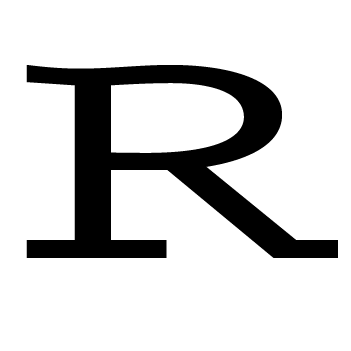Suppose we are asked to write a test bank of 10,000 simple addition questions for first graders. What shall we do?
Base R has a function quote() that allows us to capture the R code we type instead of evaluating them. For example,
quote(1 + 3)## 1 + 3See? We’ve just written one test question, and there’re 9,999 more to go. We certainly don’t want to type quote 9,999 times. How shall we generalize it? Instead of using particular numbers like 1 and 3, we can use variables x and y.
quote(x + y)## x + yThis way, each time we plug in a number for x and y, we’d have a new question.
x = 2
y = 4
quote(x + y)## x + yWait, quote() still returns x + y! It doesn’t give what we expected. We want 2 + 4. This is because quote() only echos. We need another function to turn off
the quotation that quote() turns on, i.e., to “unquote.” The bquote() function in base R can do this. For example,
x = 2
y = 4
bquote(.(x) + .(y))## 2 + 4# can both quote and unquote at the same time, or quasiquote
bquote(x + y == .(x) + .(y))## x + y == 2 + 4bquote(q1 <- .(x) + .(y))## q1 <- 2 + 4# we also want to produce answers for the test questions
bquote(a1 <- .(x + y))## a1 <- 6Alternatively, the funtion rlang::expr() in the rlang package can also achieve this.
x = 2
y = 4
# demo of quasiquotation, which allows to plug values inside of parameters
# of a quotation.
rlang::expr(q1 <- UQ(x) + UQ(y)) # make a test question## q1 <- 2 + 4rlang::expr(a1 <- UQ(x+y)) # answer the test question## a1 <- 6rlang::expr(a1 <- !!x+y) # answer the test question## a1 <- 6rlang::expr(a1 <- !!(x+y)) # answer the test question## a1 <- 6Remark: rlang::expr() and base::bquote() are almost equivalent except the latter has a second argument that allows you to pass in an environment where to look up the values of the symbols used in the expression (1st argument). I think this is a general design pattern of rlang and tidyeval, that it separates environments from what a function does as much as possible to make it more consistent and neater.
Finally, we can use a loop to generate 10,000 questions and answers, while randomly choosing x and y values.
set.seed(102023)
n = 10000
questions = vector("list", length = n)
answers = vector("numeric", length = n)
for (i in seq_len(n)) {
x = round(runif(1, min = -999, max = 999), 1)
y = round(runif(1, min = -99, max = 1999), 1)
# make a test question and answer it
questions[[i]] = rlang::expr(UQ(x) + UQ(y))
answers[[i]] = rlang::expr(!!x+y)
}
head(questions, 3) ## [[1]]
## -716.7 + 750.4
##
## [[2]]
## -292.9 + 1232.7
##
## [[3]]
## -951.2 + 936.1head(answers, 3)## [1] 33.7 939.8 -15.1