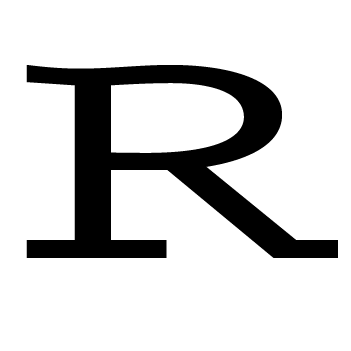How do you sort a data frame by one or more of its variables? This is one of the activities I do a lot when analyzing a dataset, so I wrote a function to take care of the details. It uses two other functions, do.call() and order(). do.call() takes in two arguments: a function and a list of arguments that can be passed to it. order() does the sorting, and you can look up how it works by running ?order. Here’s the function I wrote that can make sorting data frames much easier.
# sortframe is a function that sorts a data frame by any of its variables in
# ascending order by default.
# when used inside a function allowing multiple unnamed arguments,
# list(...) creates a list containing all the unnamed arguments.
sortframe = function (df,...) df[do.call(order,list(...)),]Here’s how you use it:
# sort iris by Sepal.Length in ascending order
temp = with(iris, sortframe(iris, Sepal.Length))
head(temp, 3)## Sepal.Length Sepal.Width Petal.Length Petal.Width Species
## 14 4.3 3.0 1.1 0.1 setosa
## 9 4.4 2.9 1.4 0.2 setosa
## 39 4.4 3.0 1.3 0.2 setosa# sort iris by Sepal.Length in descending order
temp = with(iris, sortframe(iris, Sepal.Length, decreasing=TRUE))
head(temp, 3)## Sepal.Length Sepal.Width Petal.Length Petal.Width Species
## 132 7.9 3.8 6.4 2.0 virginica
## 118 7.7 3.8 6.7 2.2 virginica
## 119 7.7 2.6 6.9 2.3 virginica# sort iris first by Sepal.Length and then by Sepal.Width in ascending order
temp = with(iris, sortframe(iris, Sepal.Length, Sepal.Width))
head(temp, 3)## Sepal.Length Sepal.Width Petal.Length Petal.Width Species
## 14 4.3 3.0 1.1 0.1 setosa
## 9 4.4 2.9 1.4 0.2 setosa
## 39 4.4 3.0 1.3 0.2 setosa